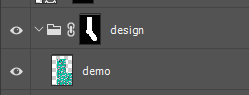Just like this picture, now let’s start designing, Please check if you are ready:
- Download our socks design mockup(in this page top), support AI(Adobe Illustrator) and PS(Adobe Photoshop).
- Your computer has been installed AI/PS and you know how to use them
- Your computer can be connected to the network (not necessary, just use this when you need look for some color information)
1.Select the real socks mockup you need
Choose from the following templates, including children’s socks, crew socks, knee sport football socks, and more will be updated later.

Find the corresponding mockup file, open it.
2. Design your socks pattern
When you open the file you will find the default design demo. On the right side of the mockup is a large sock design pattern. We recommend that you design your socks separately, instead of starting the design directly on the socks mockup. But if you are a simple pattern or just your logo you can skip and go to next step.

The complete design pattern is very beneficial to our socks knitting machine code, we don’t need to spend more time extracting patterns.
3.Update your design preview
Copy the pattern you designed to the top of the “design folder”, above the “demo” layer. Adjust the position of the sock design pattern so that it is displayed at the left socks.